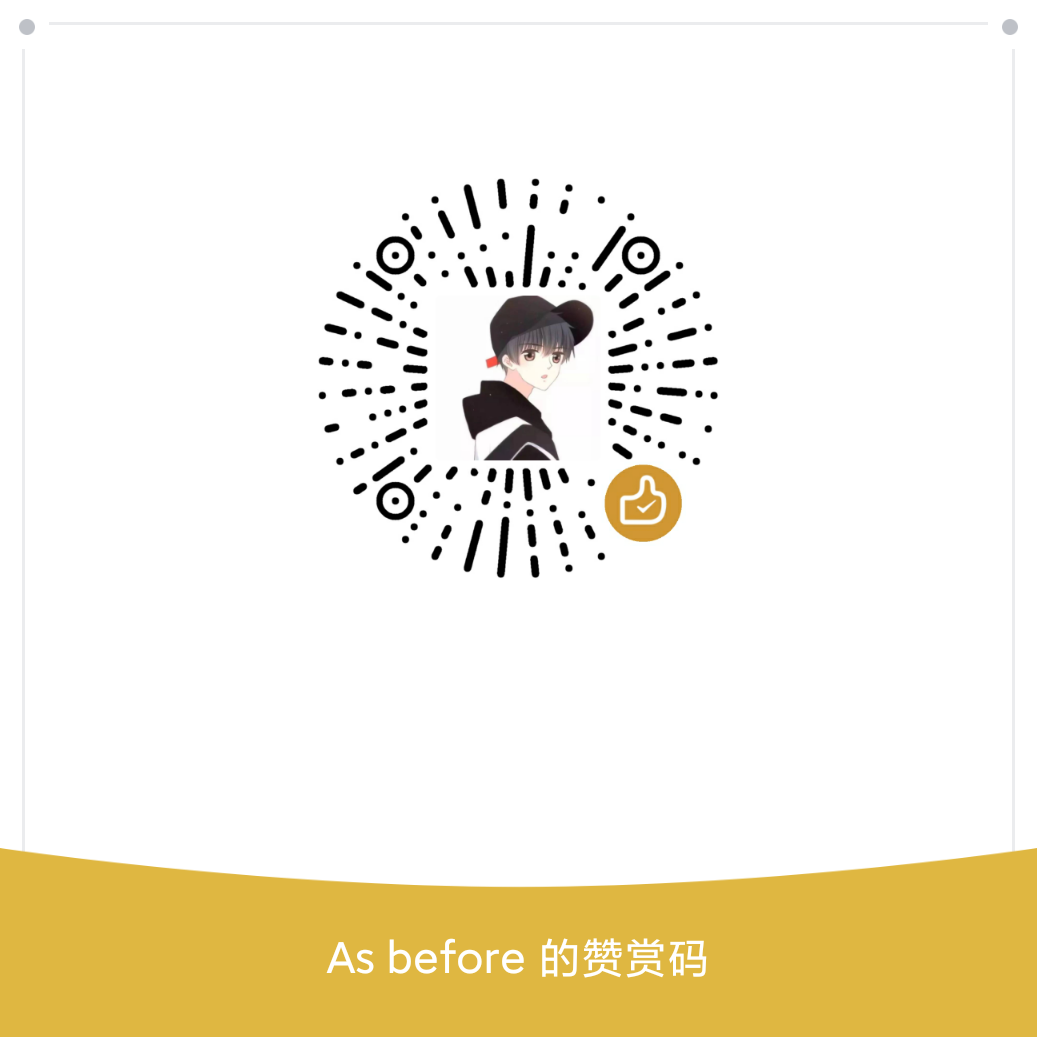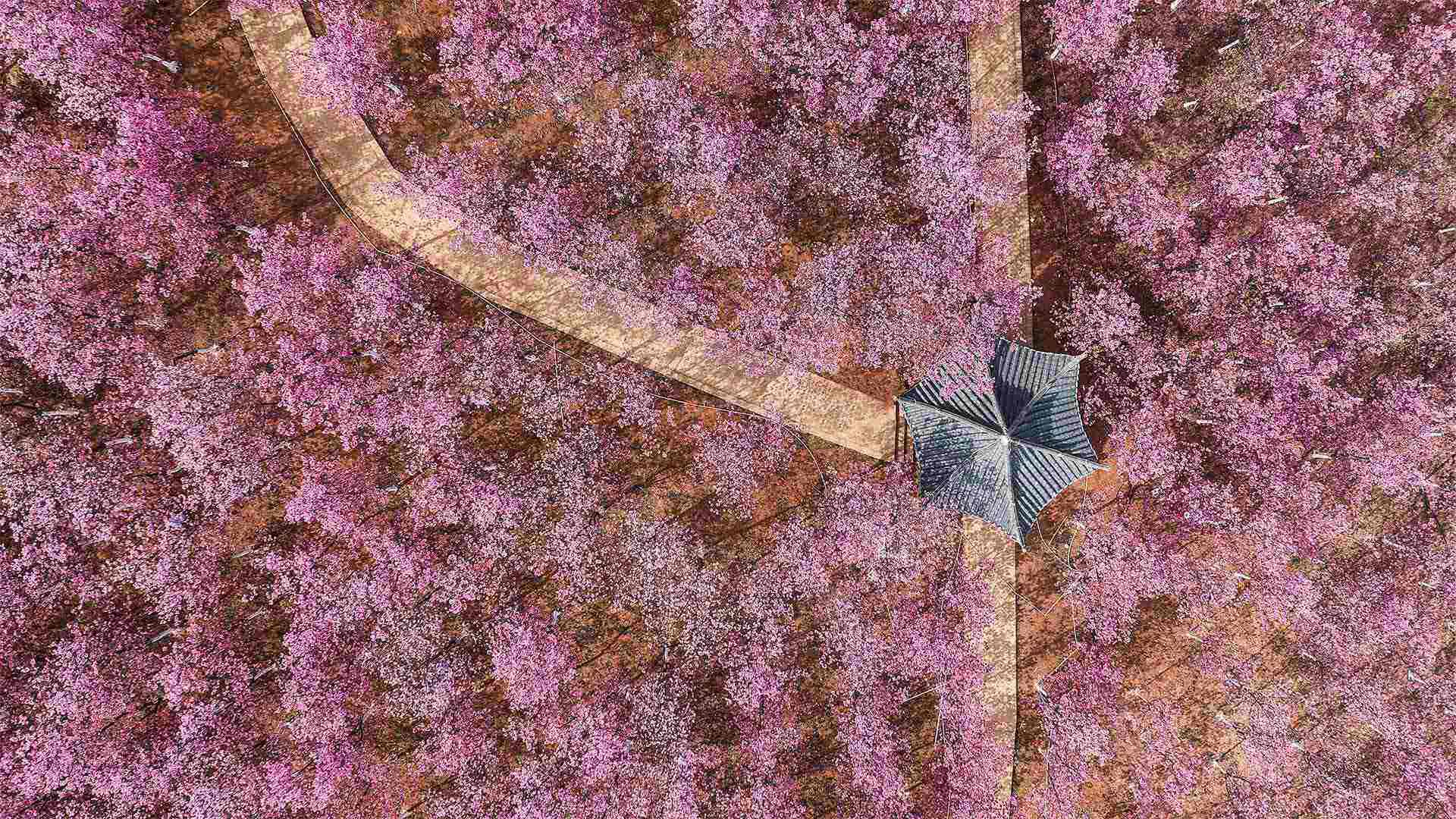
ZhouZhou Blog
正在加载今日诗词....
Android 旧版 4.4 模拟器工具下载
老款车机系统还有很多是 Android 4.4 的,如果想要兼容则必须有相应设备,模拟器工具也很难找Android 4.3 和 Android 4.4 旧版本模拟器下载链接:https://pan.baidu.com/s/13JiljTnnTFvpH0mcFvDEig?pwd=1234 提取码:12
wxid 转微信号加好友方法,转wxid加好友工具
通过 wxid_ 开头的微信号添加好友方法。wxid 是微信原始号码,无法直接通过搜索添加,这里有一个工具,可以通过 wxid 发送添加好友申请工具工具地址:http://wxid.netsite.cc/
android adb 无障碍自动开启无障碍服务
关于如何通过ADB授权脚本自动开启无障碍权限什么是ADB谷歌安卓开发官网解释Android 调试桥 (adb) 是一种功能多样的命令行工具,可让您与设备进行通信。adb 命令可用于执行各种设备操作(例如安装和调试应用),并提供对 Unix shell(可用来在设备上运行各种命令)的访问权限。它是一种
A免签+易支付对接过程,适用于独立个人开发者的收款方式
对于需要接入支付功能的app或者博客、资源站来说,申请一个营业执照,过于麻烦,每年还需要申报公司税务等等如果只是个人搭建的博客站,或者资源站、线下收费等小额场景,可以使用免签服务。申请账号获取参数市面上许多的发卡平台,如 zfaka、风铃发卡、独角数卡等,都支持使用易支付。易支付接口绝大多数平台都兼
axios长时间运行性能下降问题修复
编写爬虫项目中,使用到 axios 请求页面内容。项目刚启动时,一切运行良好,但当长时间运行,大约数小时后, axios 的 get 请求需要数秒才能有响应初步排查项目类似爬虫脚本,每秒会发起大量的请求,且不能保证目标域名和 ip 一致。部分地方更换 fetch 发现使用 fetch 一切正常,长时
iphone 越狱后,无法访问/var/mobile/Containers问题
对于最新应用来说,需要授予一项权限, 执行下列脚本将会授权#!/bin/bash# Author: Shoaloak (Axel Koolhaas) 2024# Description: Fix iOS binary entitlements/access for "Operation n