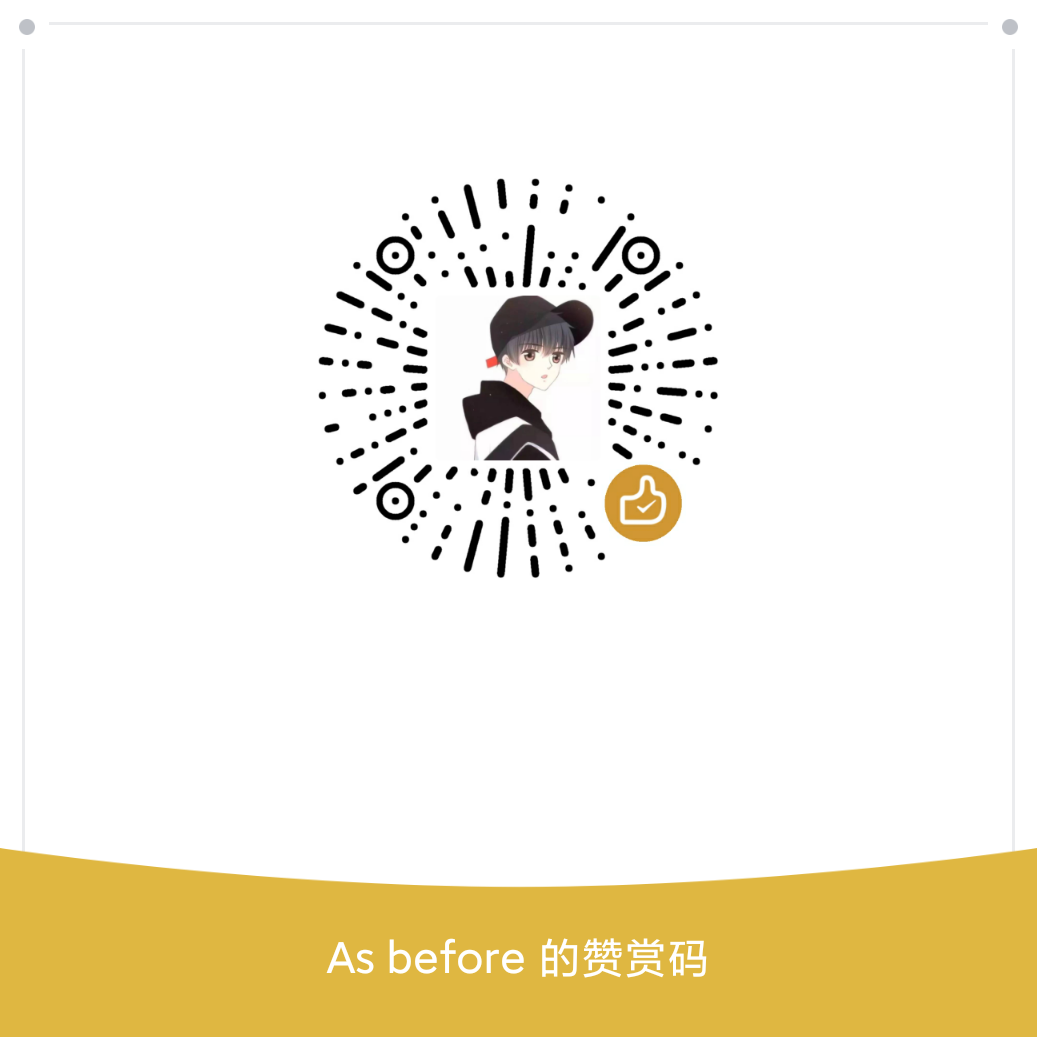lineageos 内部用来检测wifi 外网连接的链接无法正常访问,需要修改
状态栏提示无网络,实际上还是可以正常上网,这是因为检测链接在国外的原因
修改wifi检测链接
需要打开 开发者选项 以及 adb 调试
// 删除旧的监测点
adb shell settings delete global captive_portal_https_url
adb shell settings delete global captive_portal_http_url
// 添加新的监测点
adb shell settings put global captive_portal_https_url https://connect.rom.miui.com/generate_204
adb shell settings put global captive_portal_http_url http://connect.rom.miui.com/generate_204
lineagaos 时间同步不正确
在国内同步时区总是无法正确
方法一
需要关闭自动设置时间、时区后,手动设置时间、时区
方法二
// 设置 NTP 服务器
adb shell settings put global ntp_server ntp1.aliyun.com
// 设置中国时区
adb shell setprop persist.sys.timezone Asia/Shanghai
设置 NTP 服务器 设置之后即可,对于后面的设置时区 Asia/Shanghai,可以不使用