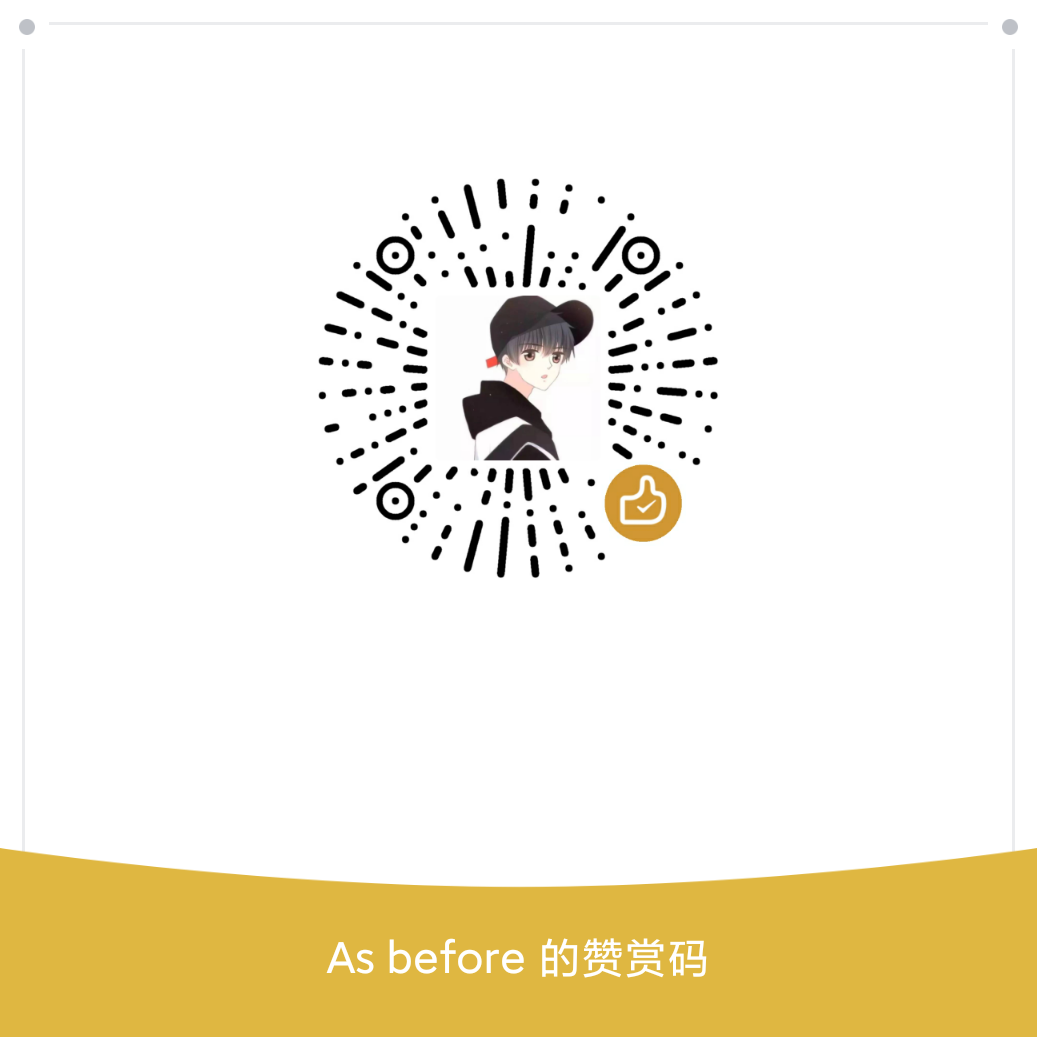原来的 53 端口被
systemd-resolved占用。想自行安装dns解析器,必须解除占用
编辑 resolved 服务文件
sudo vim /etc/systemd/resolved.conf
编辑文件
# This file is part of systemd.
#
# systemd is free software; you can redistribute it and/or modify it
# under the terms of the GNU Lesser General Public License as published by
# the Free Software Foundation; either version 2.1 of the License, or
# (at your option) any later version.
#
# Entries in this file show the compile time defaults.
# You can change settings by editing this file.
# Defaults can be restored by simply deleting this file.
#
# See resolved.conf(5) for details
[Resolve]
#DNS=
#FallbackDNS=
#Domains=
#LLMNR=no
#MulticastDNS=no
#DNSSEC=no
#DNSOverTLS=no
#Cache=no-negative
#DNSStubListener=yes 将这行的注释拿掉,改为no保存,如下
DNSStubListener=no
#ReadEtcHosts=yes
重新链接 resolv.conf 文件
sudo ln -sf /run/systemd/resolve/resolv.conf /etc/resolv.conf
#s表示软链接
#f表示存在即覆盖
原来的 /etc/resolv.conf 也是一个软链接,链接的是:
/run/systemd/resolve/stub-resolv.conf -> /etc/resolv.conf
重启系统即可 reboot
systemctl restart systemd-resolved.service