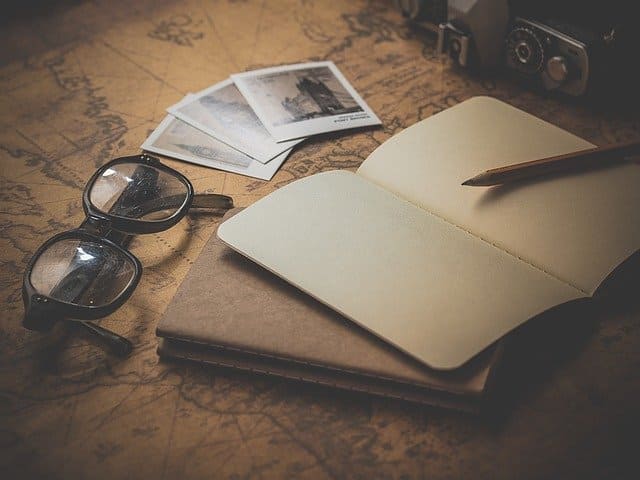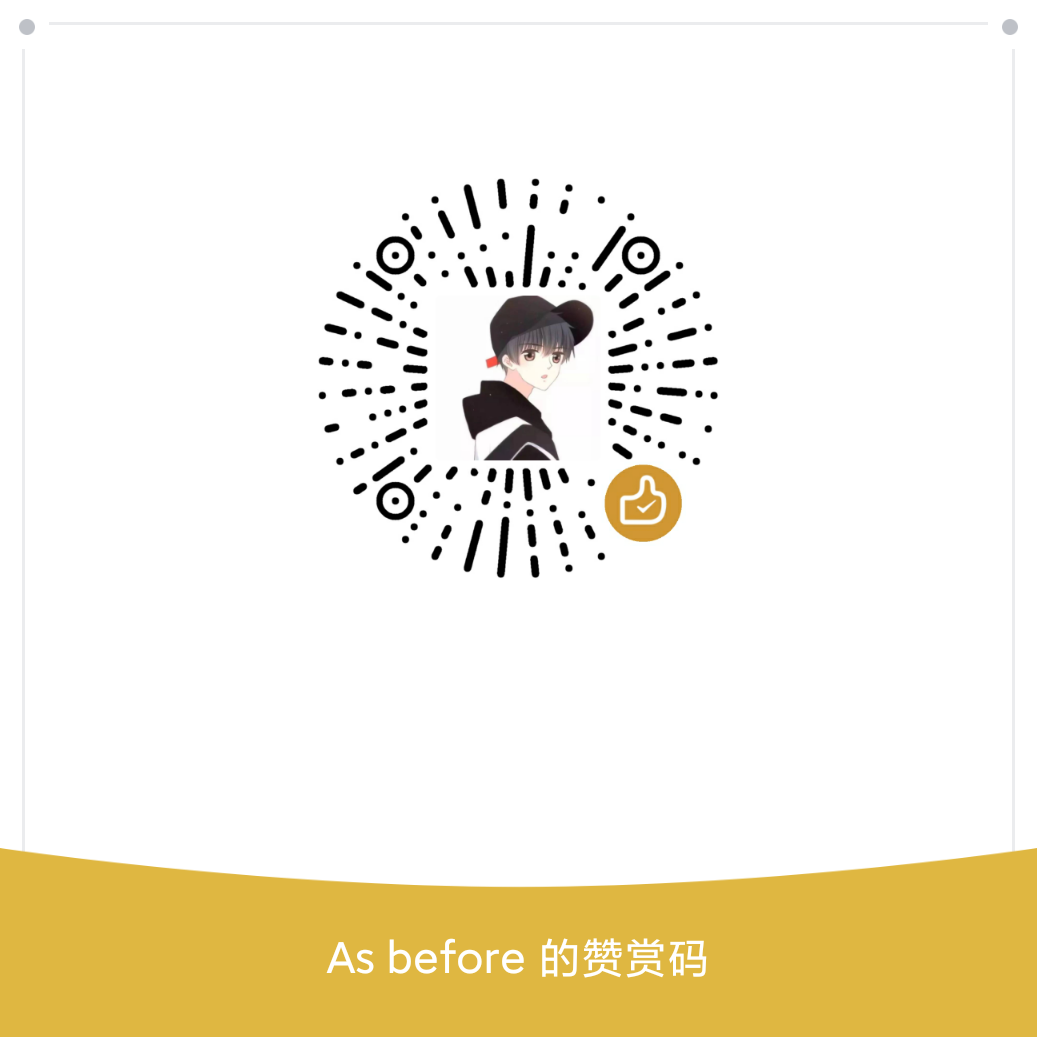git 设置 http/https/socks5 协议的代理
windows/mac/linux 通用设置
http 协议的
git config --global http.proxy "http://127.0.0.1:8080"
git config --global https.proxy "http://127.0.0.1:8080"
socks5 协议的
git config --global http.proxy "socks5://127.0.0.1:1080"
git config --global https.proxy "socks5://127.0.0.1:1080"
取消 http
git config --global --unset http.proxy
git config --global --unset https.proxy
mac/linux 设置 ssh 代理
配置文件为: ~/.ssh/config
# 必须是 github.com
Host github.com
HostName github.com
User git
# 走 socks5 代理
ProxyCommand nc -v -x 127.0.0.1:1080 %h %p
# 走 HTTP 代理
# ProxyCommand nc -v -X connect -x 127.0.0.1:8090 %h %p
windows 设置 ssh 代理
配置文件同样是 : ~/.ssh/config
Host github.com
HostName github.com
User git
# 走 socks5 协议
# ProxyCommand connect -S 127.0.0.1:8090 %h %p
# 走 http 协议
ProxyCommand connect -H 127.0.0.1:8090 %h %p
区别
在设置 http/https 上,两者系统没有区别。
但是在设置 ssh 代理时,git bash 内置了 connect ,所以在 windows 中,使用的是 connect 。
而在 mac 或者 linux 上,执行 connect 找不到命令,取而代之的是 nc 所以两者的区别仅在于 ProxyCommand 后面使用的命令是不同的
目前网上许多的设置方法,仅仅标注了设置 ssh 代理的方法,并未标注平台,某些使用 linux ,某些使用 windows。导致有的设置不生效或报错
仅对设置方法做整合,以上设置都是自用的