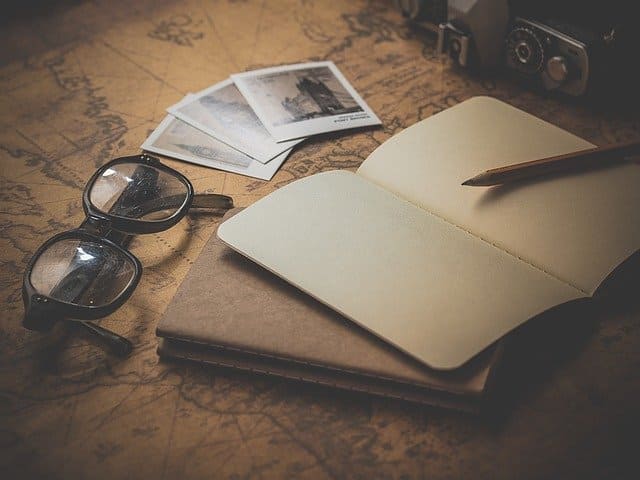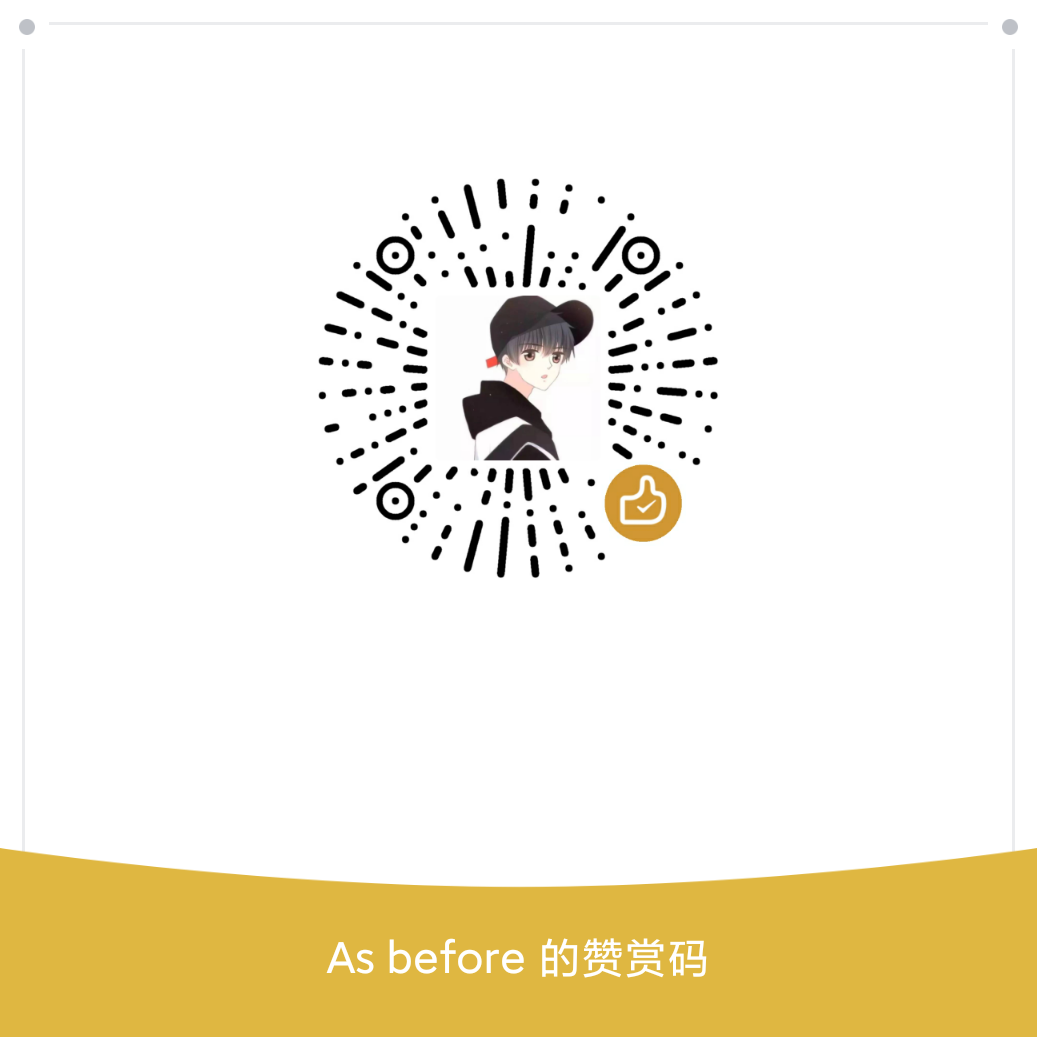项目开发背景:
日常开发过程中。时常遇到网络不佳导致无法下载工具、包、依赖等问题,解决方式也比较简单,找对应工具的镜像即可。但是,当不断的查找镜像 url,本身也消耗时间或者说是精力,所以想做到 一个镜像链接全搞定
于是想搭建一个通用的镜像链接,便有了这个工具。在自己接近一年的使用中,不断的扩展了它的功能,并且也用到了各种地方。包括但不限于以下方式:
任意网页资源镜像、拉取AOSP、dart镜像、homebrew镜像、ubuntu仓库镜像、python仓库镜像、npm镜像、jcenter镜像、google仓库镜像、github clone 镜像、flutter镜像、树莓派apt仓库镜像、docker 镜像、maven镜像、
以上镜像在日常开发中自己也在使用,且使用的方式也很通用。在他们的原有链接前加上镜像链接即可:
https://pd.zwc365.com/
举例:
任意网页资源镜像
比如我要下载 teamview
有的国外网站的资源下载速度真的很慢,包括一些 开发工具的 安装包。
官方下载链接是:
https://download.teamviewer.com/download/TeamViewer_Setup_x64.exe
将其复制到浏览器即可下载但它的下载速度很慢
只需在前面加上镜像链接:https://pd.zwc365.com/ 速度即可提升
https://pd.zwc365.com/https://download.teamviewer.com/download/TeamViewer_Setup_x64.exe
比如下载 Android studio 开发工具
Android studio 开发工具甚至无法直接通过官网链接下载,于是添加镜像前缀,有了以下镜像链接(链接是 macbook m1 的安装包):
树莓派apt仓库镜像
举例是 树莓派3B+ 的仓库镜像
与所有使用方式一样,在原来的仓库链接 http://raspbian.raspberrypi.org/raspbian/ 前加上镜像地址: https://pd.zwc365.com/ 即可。
树莓派 3B+ 使用镜像后的 apt 配置(apt 仓库地址配置文件是:/etc/apt/sources.list):
deb https://pd.zwc365.com/http://raspbian.raspberrypi.org/raspbian/ buster main contrib non-free rpi
# deb http://ftp.de.debian.org/debian sid main
# Uncomment line below then 'apt-get update' to enable 'apt-get source'
deb-src https://pd.zwc365.com/http://raspbian.raspberrypi.org/raspbian/ buster main contrib non-free rpi
# docker add
deb [arch=armhf] https://pd.zwc365.com/https://download.docker.com/linux/raspbian buster stable
如果用的是其它型号的 树莓派,修改 /etc/apt/sources.list 文件,在其仓库地址前加 https://pd.zwc365.com/ 即可
jcenter 和 google 仓库镜像
allprojects {
repositories {
maven { url 'https://pd.zwc365.com/cfworker/https://dl.google.com/dl/android/maven2/' }
maven { url 'https://pd.zwc365.com/cfworker/https://jcenter.bintray.com' }
// google()
// jcenter()
}
}
官方地址链接前加 https://pd.zwc365.com/ 即可
镜像 github 仓库
clone 一个项目使用的是以下命令:
git clone https://github.com/zwc456baby/file-proxy.git
使用镜像clone是这样的:
git clone https://pd.zwc365.com/https://github.com/zwc456baby/file-proxy.git
在需要 clone 的链接前加上镜像前缀 https://pd.zwc365.com/ 即可
网页资源镜像
镜像设置了响应头,支持跨域访问
国内想接入google的 analytics ,虽然很多人说 google 的 analytics 并未被屏蔽,但实测它的 js 资源是无法正常获取到的,于是有了以下镜像使用:
<!-- Google Analytics -->
<script>
(function(i,s,o,g,r,a,m){i['GoogleAnalyticsObject']=r;i[r]=i[r]||function(){
(i[r].q=i[r].q||[]).push(arguments)},i[r].l=1*new Date();a=s.createElement(o),
m=s.getElementsByTagName(o)[0];a.async=1;a.src=g;m.parentNode.insertBefore(a,m)
})(window,document,'script','https://pd.zwc365.com/https://www.google-analytics.com/analytics.js','ga');
ga('create', 'UA-XXXXXX-Y', 'auto');
ga('send', 'pageview');
</script>
<!-- End Google Analytics -->
在原来的链接:https://www.google-analytics.com/analytics.js 前加上 https://pd.zwc365.com/ ,组成一个新的链接即可。