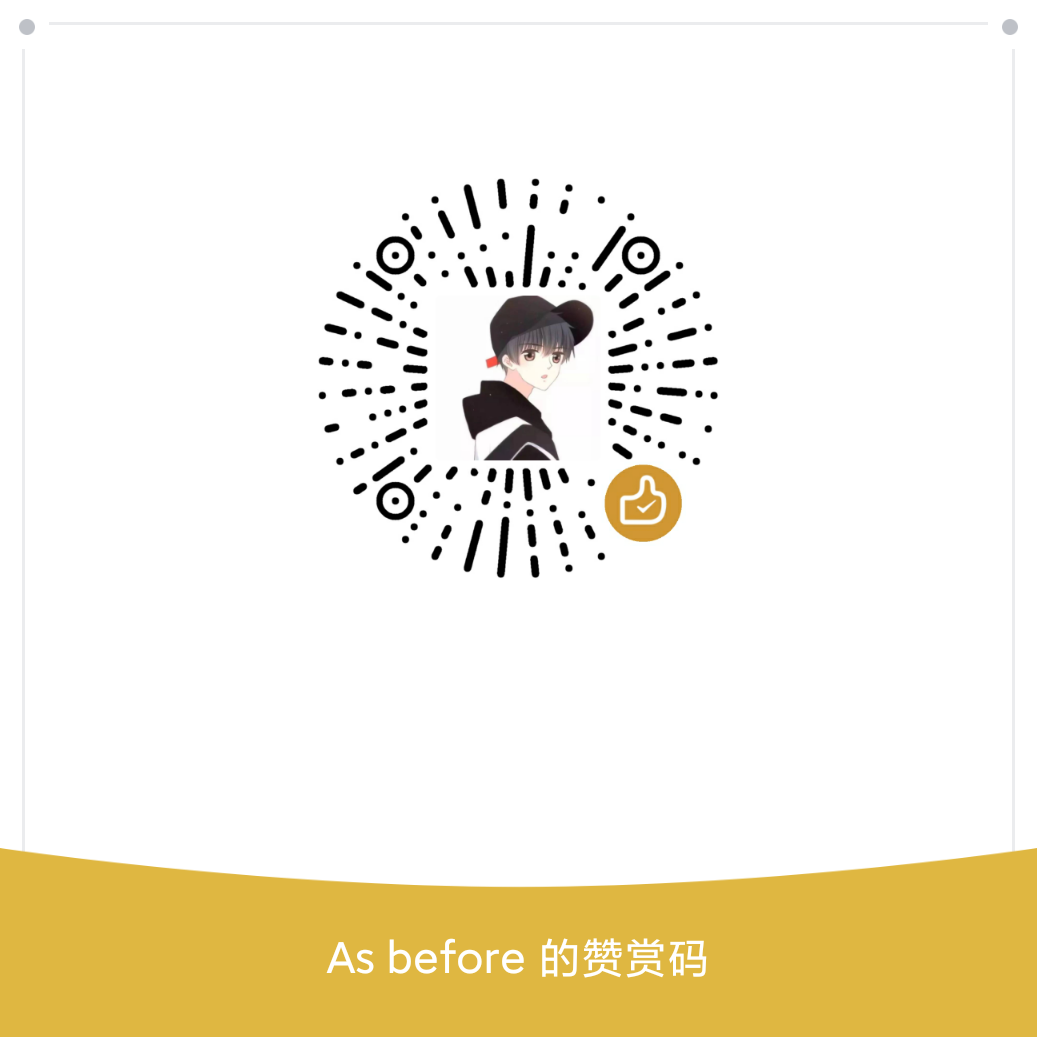注意:这个github代下载服务不是我自己开发。如果要部署我开发的代下载服务,请前往:file-proxy-download 查看详情
推荐加入我开发的代下载服务的子节点。加入后,不需要运营维护服务器,所有维护操作由我自行完成:pd.zwc365.com
github 的仓库克隆速度可能不够理想,故有人开发了程序,代下载仓库。
如何根据这个源码搭建服务呢?
源码地址:https://github.com/xiaoxinda/github-proxy
前提是:
- 有一台服务器
- 服务器有独立IP
- 会 ssh
- 已经解析了一个域名到服务器上
安装 php
这里的例子是 Debian、和 Ubuntu 的例子,如果是其它系统,请自行寻找安装 PHP 的方法
sudo apt-get update
sudo apt-get install php
克隆仓库
把仓库源码文件放到 服务器上,不管是使用 git 还是 ftp 上传、或者 wget、curl
总之把文件传到服务器上。举得例子是 用 git 克隆仓库
sudo apt-get install git
git clone https://github.com/xiaoxinda/github-proxy.git
运行php 后端程序
对于 php 程序,建议运行时使用 低权限用户,而不是 root。所以建议执行以下命令(安全性建议):
sudo adduser gitdown
su gitdown
添加低权限用户并切换到 gitdown 后,接下来准备运行程序:
用命令先进入到源码目录,如果你是使用其它方式上传的文件,进入对应的目录中去
cd github-proxy/GatewayWorker
后台运行:
nohup php start.php start >>/dev/null 2>&1 &
按照原版部署,里面稍有一个细节要注意
// $gateway->transport = 'ssl';
在 github-proxy-master/GatewayWorker 目录,编辑 Applications/githubT/start_gateway.php 文件第 35 行,在前面加入斜杠 // 。否则是 https,无法连接。
部署页面
使用 Nginx 部署,当然也可以用 Apache 或者 Caddy 部署,但配置文件不同,可以自行查找:
sudo apt-get install nginx
上面是安装 Nginx ,安装完成后,在路径 /etc/nginx/conf.d/ 路径创建一个文件
touch gitdown.conf
然后编辑这个文件,在里面添加如下内容,注意配置文件的修改,里面的域名和 staticweb 路径要改对
server{
listen 80;
# 这里填写域名
server_name xxxxxx;
# 这里填写上传的源码文件的 staticweb 路径
root /上传的源码文件的路径/staticweb;
index index.html index.htm;
location / {
try_files $uri $uri/index.html $uri/index.htm =404;
}
# 注意:这里其实不需要这样做。如果开放服务器 8848 端口,直接使用 8848 端口做 websocket 连接即可
location /ws {
proxy_pass http://127.0.0.1:8848;
proxy_http_version 1.1;
proxy_set_header Upgrade $http_upgrade;
proxy_set_header Connection "Upgrade";
}
}
然后编辑源码文件的 /staticweb/js/index.js 文件,由于要用 Nginx 部署,所以在第九行前面加上 // 斜杠。把第十行的两个斜杠删掉
如果服务器开放 8848 端口,则不需要去除斜杠。index.js 文件什么都不要改
当一切完成后,使用命令重启:
sudo nginx -s reload
这样即部署完成了。访问配置的域名即可